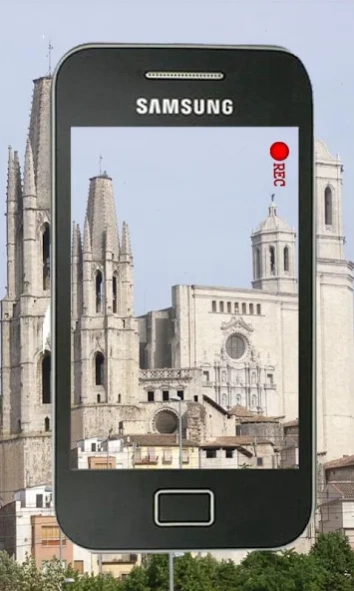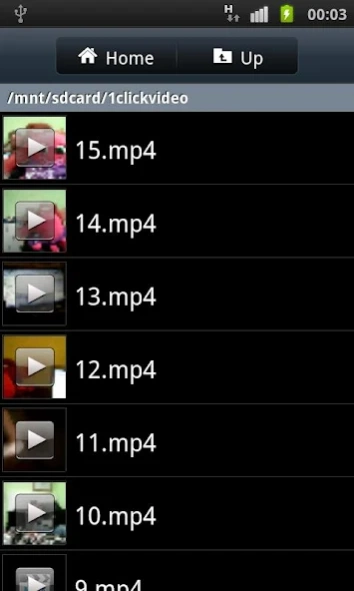One click video 1.07
Paid Version
Publisher Description
One click video - Start recording with just one click!
*Attention: we are having some issues with some specific cellphone brands, but we're working on fixing those bugs, please if you application closes unexpectedly send us a report with all the information you can provide (cellphone model, when did the error occur, and what was your last action - a good comment for example would be: crashes at starting the program with HTC Magic. If you can provide feedback of working models it would help us debug some errors too : info@paytopwn.com . Thank you very much, and sorry for any inconvenience.*
With just one click you can start recording a video, without having to change any configuration (tired of switching between camera and video mode? ). Just tap the screen once and you'll be recording video and audio on your cellphone. Great for situations where speed is the key. You won't have a excuse for missing all the funny stuff going around!
You only have to start the app and with only one tap it will start recording. The REC icon will appear in the upper left corner of the screen and with another click you'll finish the recording of your video, making the program to close and saving your video in the folder "1clickvideo".
Tags: One, click, tap, fast, video.
About One click video
One click video is a paid app for Android published in the Video Tools list of apps, part of Audio & Multimedia.
The company that develops One click video is PayToPwn. The latest version released by its developer is 1.07. This app was rated by 1 users of our site and has an average rating of 4.0.
To install One click video on your Android device, just click the green Continue To App button above to start the installation process. The app is listed on our website since 2012-06-01 and was downloaded 21 times. We have already checked if the download link is safe, however for your own protection we recommend that you scan the downloaded app with your antivirus. Your antivirus may detect the One click video as malware as malware if the download link to oneclick.videorecorder is broken.
How to install One click video on your Android device:
- Click on the Continue To App button on our website. This will redirect you to Google Play.
- Once the One click video is shown in the Google Play listing of your Android device, you can start its download and installation. Tap on the Install button located below the search bar and to the right of the app icon.
- A pop-up window with the permissions required by One click video will be shown. Click on Accept to continue the process.
- One click video will be downloaded onto your device, displaying a progress. Once the download completes, the installation will start and you'll get a notification after the installation is finished.